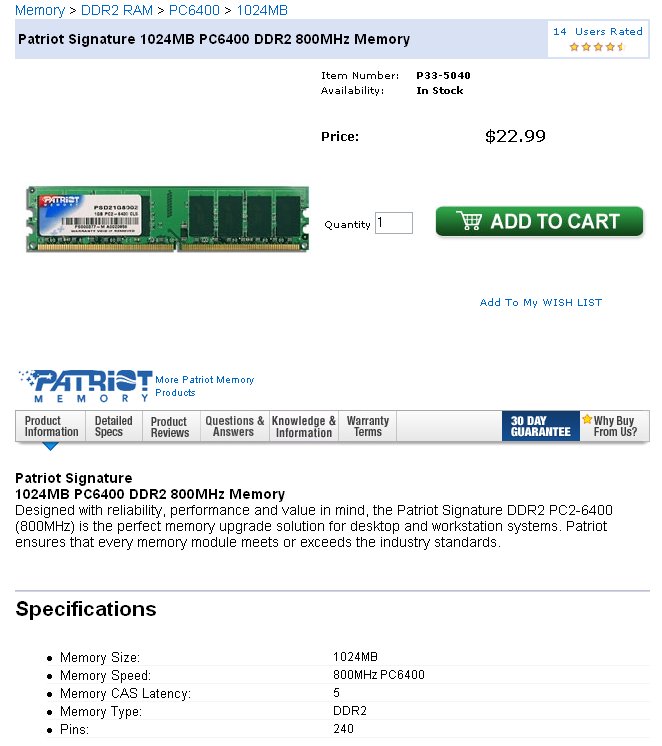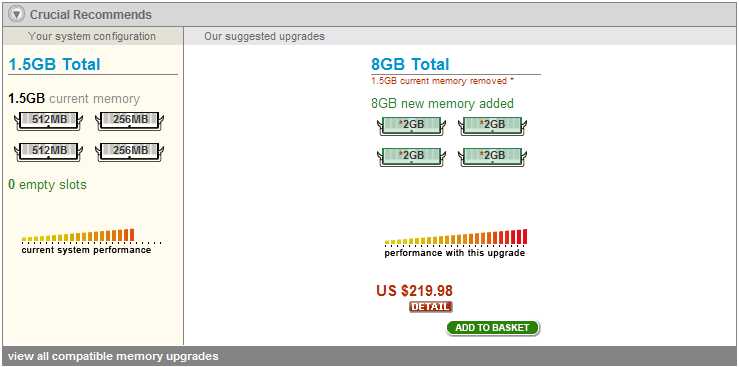
I did this research after a couple of my friends whose opinions I greatly value told me they were a little iffy on the impact of memory speeds conforming or not to front-side bus speeds. I’ve been mulling over whether to purchase a new, faster computer. I decided to buy more memory instead.
|
The front-side bus is just the “wires” and chip sets that carry data back and forth between the CPU and memory. Like everything on the computer, it “runs” at a certain speed and, like the baton hand-off between two runners in a relay race, stuff needs to happen in sync or the whole computing process melts down into jumbled electronic chaos. The CPU has its internal speed, this bus is clocked at a certain speed and memory (as well as other components inside your computer) run at their own speeds. Interaction between components is an orchestration between components running at different speeds, but not just any different speed. Just as the second relay runner taking the hand-off from the first might not be travelling at the same speed, the hand-off itself is carefully synchronized. Much more explanation than this exceeds my own EE background which pretty well halted back in the 1960s with vacuum tubes, early single transistor components and my General Class amateur radio license theory test. |
So, I’ve completed my research and I’ve decided not to purchase a newer computer. This week is reputedly the very last during which Dell Computers will sell you a new machine running XP instead of the hated Vista. So, you see my dilemma.
I’ll just upgrade the memory to see if that will return my Eclipse development environment to its former speed, i.e.: the speed at which it is able to do the simple old Java compilation, JSP, JSF and Facelet stuff as compared to the pounding it takes from JBoss Seam plug-ins. Don’t sweat that you don’t know what this is. Suffice it to say that I’m doing stuff now that beats my computer into the ground, though not as badly as gaming.
The front-side bus speed of my Dell Dimension 5100 is 533MHz according to Dell.
I found this really great lecture on this topic, though I ended up trusting Dell and the commercial site below for the speed of the memory I bought.
Incidentally, I discovered elsewhere that there is a screwball nomenclature for
indicating these memory boards. It seems sufficient to me just to call them
DDR2
DDR266 (@133MHz) × 8 = 2133MB/sec (PC2100) DDR333 (@166MHz) × 8 = 2667MB/sec (PC2700) DDR400 (@200MHz) × 8 = 3200MB/sec (PC3200) DDR533 (@266MHz) × 8 = 4267MB/sec (PC4200 or PC4300) DDR667 (@333MHz) × 8 = 5333MB/sec (PC5300) DDR800 (@400MHz) × 8 = 6400MB/sec (PC6400)
This table also tells the truth about the real clock rate of these boards. I understand how this works, and why the effective speed is a multiple, but you’ll have to read the article above. I’m not going to explain it. I draw your attention simply to the PCXX00 designations above.
Dell encourages me to upgrade using DDR2 667MHz, building sort of like how houses or hotels are put on a Monopoly board (assuming you play by the rules). I have 4 slots presently populated with the original 2×256M boards plus 2×512M I put in additionally. This was not quite 3 years ago.
Here’s a cool tool, that only runs on IE, I found that analyzes your machine and tells you what memory upgrade options you have.
It also claims that DDR2 memory is backward-compatible and that you can safely upgrade with any speed higher than what was originally inside. That may be why Dell shipped my box with 2×256 400MHz and tells me to upgrade to 4×1024 667MHz—because it works and because you don’t find these slower boards anymore. I couldn’t find any available boards as slow as 400MHz when I went to order.
They also tell me that my computer can handle up to 8G of memory, but of course, Windows XP cannot. One day, I’ll run Linux on it and get the advantage, I expect. It’s nice to know that down the road a couple of years, I’ll still have a competent machine as long as I want to run Linux.
Here’s the output from the tool which I’ve sanitized from various ugly and sales-oriented content. The interesting part, besides the accurate analysis, is the FAQ at the bottom. The fact that it knew what my machine was and the exact population of my memory real estate gave me warmish feelings that it’s not merely squirrel-caged.
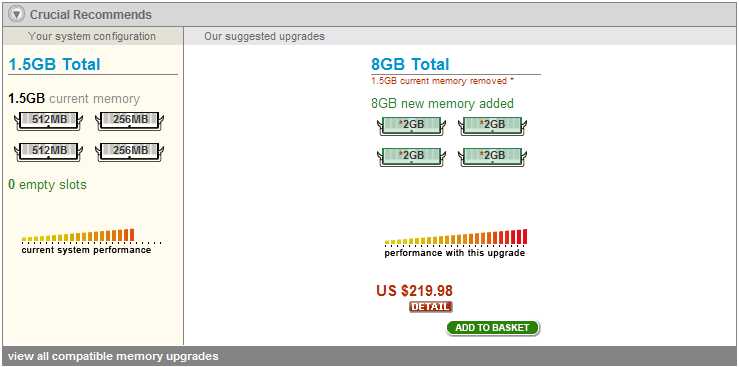
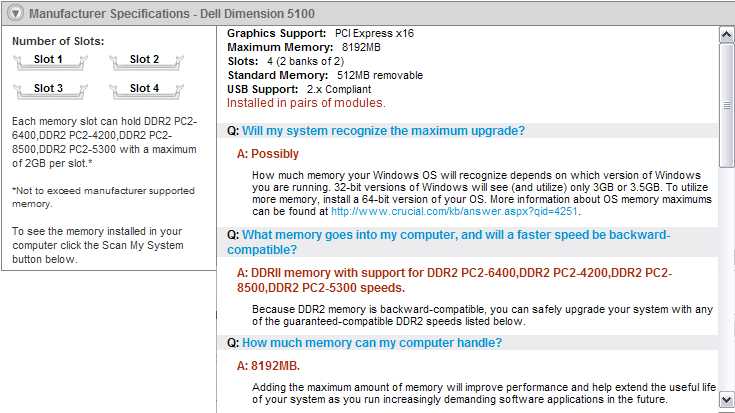
The website offering this tool was about 50% more expensive for memory. I’m buying 4x1G 800MHz from TigerDirect for $100 including shipping.